In California’s fast-paced tech culture, the word “free” carries an irresistible charm. Free trials, free upgrades, free software , the promise is simple: more, for less. But here’s the twist , what feels like digital generosity often conceals invisible costs. Freeware can be the silent drain on your computer energy, speed, and data integrity, lurking beneath layers of user convenience.
Freeware, by definition, refers to computer software distributed without charge. From productivity tools to multimedia apps, it’s the backbone of countless systems across California , especially among startups and students who prefer accessibility over expense in a world driven by technology. Yet, many underestimate its footprint.
Behind that enticing “Download Now” button often lies complex code that consumes more than expected: CPU cycles, RAM memory, or even private user data. And with 2025’s trend of AI-integrated freeware, this effect is magnified. Artificial intelligence now powers optimization, automation, and even predictive analytics inside free tools , but it also amplifies the load on your system.
When free software gets too smart, your hardware ends up doing the heavy lifting.
Understanding Freeware vs. Open Source: What’s the Real Difference?
Most users lump all “free” software into one basket, but there’s a crucial distinction between freeware, open-source, and proprietary software.
Freeware is free to use but not to modify. You can install it, but you have no insight into its inner workings. Open-source software, however, reveals its code to everyone , meaning experts can inspect, enhance, and secure it collaboratively. Proprietary software remains closed, controlled by the company that developed it, typically behind a paywall.
In California’s growing open-source community , from San Francisco to Los Angeles , developers prefer open frameworks like LibreOffice, Audacity, and Blender. These tools evolve through collective expertise and constant updates, maintaining both transparency and reliability. Freeware, on the other hand, depends entirely on the developer’s ethics and intentions.
So while open-source tools empower users through knowledge and collaboration, freeware relies on trust and convenience. And that’s a fragile foundation in a world where every click counts.
The Performance Factor: How Freeware Affects Your PC
Every piece of software you install leaves a trace , processes that wake up during boot, data caches that grow quietly, and background services that sip away system resources. Freeware, often bundled with add-ons or automatic updates, can turn a fast machine into a sluggish one within months.
Here’s a quick comparison between free and paid utilities:
These disparities multiply when users stack multiple freeware tools , file compressors, media players, cleanup apps , each demanding system attention. Over time, your PC becomes a patchwork of digital freeloaders, constantly competing for memory and bandwidth.
To put it simply, freeware can act like background noise in your digital environment , always humming, never silent.
Security and Privacy: The Freeware Trade-Off
The true price of freeware isn’t always in performance. Sometimes, it’s in privacy. Many freeware tools operate under “freemium” models, where the product is technically free , but the user becomes the product.
Hidden data tracking scripts monitor behavior, usage patterns, or even location. Some freeware programs inject adware or request unnecessary permissions, masking commercial motives under the guise of generosity. The illusion of “free” is often funded by advertising networks or analytics companies hungry for data.
Californians, protected by the California Consumer Privacy Act (CCPA), are more aware of these trade-offs than ever. Yet, few users read the fine print or audit what data their freeware collects. With privacy now a currency, secure freeware becomes not just a preference but a necessity.
Because when your personal information fuels someone else’s profit , that’s not free, that’s expensive.
The 2025 Freeware Evolution: AI, Cloud, and Optimization Tools
The future of freeware isn’t stagnant , it’s transforming rapidly through AI and cloud computing. In 2025, free applications don’t just execute tasks; they learn from them. AI-driven freeware tools like automated photo editors, smart document managers, and predictive system cleaners adapt to usage patterns, offering hyper-efficiency.
Yet, there’s a caveat. These same tools require higher processing power, cloud connectivity, and access to your activity data. The more personalized the service, the more data it consumes.
California’s innovation hubs , Silicon Valley, San Diego, and Irvine , have become hotbeds for developing such adaptive freeware. Engineers experiment with hybrid models: partial open-source frameworks that allow peer verification while maintaining user simplicity. The result is a new generation of freeware , intelligent, connected, but potentially invasive.
Freeware is no longer just software. It’s an evolving ecosystem that blurs the line between tool and service.
Best Practices: Choosing Secure and Efficient Freeware
Navigating the freeware world in 2025 requires strategy. Here’s a practical checklist to stay protected and efficient:
- Check the License: Ensure the software’s license clearly defines user rights and restrictions.
- Research the Developer: Look for verifiable developers with established credibility.
- Update Regularly: Stale software invites vulnerabilities.
- Scan Before Installing: Use reputable antivirus tools before and after installation.
- Monitor Background Tasks: Task Manager reveals the true impact of your apps.
For users seeking reliability, here are some of the best freeware tools for Mac and PC in 2025:
- LibreOffice: Powerful open-source office suite.
- GIMP: A professional-grade image editor.
- Malwarebytes Free: Trusted cybersecurity software.
- VLC Media Player: Lightweight and ad-free multimedia player.
To maintain long-term performance, schedule monthly system cleanups, disable auto-start programs, and periodically review your installed software list. Treat your computer like a workspace , declutter it to think and move faster.
The California Connection: Why This Matters Locally
California isn’t just another tech region; it’s the beating heart of digital evolution. From Silicon Valley’s startups to Hollywood’s creative studios, the state thrives on innovation , and freeware plays a hidden role in that growth.
Free software democratizes access to technology, enabling small teams and students to compete with enterprise-level tools. But it also creates dependency on external developers who might not prioritize user safety. The state’s growing emphasis on digital sustainability , reducing e-waste and optimizing device longevity , ties directly to efficient software usage.
A well-optimized computer lasts longer, consumes less energy, and supports California’s environmental goals. In that sense, choosing secure and optimized freeware isn’t just a tech decision , it’s a sustainable one.
Your digital choices ripple outward. They influence productivity, security, and even planetary impact.
Smarter Freeware Choices Begin With Awareness
Freeware isn’t the villain of the digital world , ignorance is. In 2025, users hold the power to define their digital safety, efficiency, and autonomy. The smartest move isn’t avoiding freeware but learning how to choose, maintain, and monitor it.
Keep your systems clean, your data protected, and your curiosity alive. California’s digital landscape rewards awareness , not blind trust. So, before you hit “Download,” pause for a second and ask: Is it really free, or am I paying in performance?
Because the real revolution starts not with technology , but with informed users.
FAQs
- Is freeware safe to use on work computers?
Yes, but only when downloaded from verified developers and scanned before installation. Avoid freeware from unknown or unofficial sources. - Does freeware slow down performance over time?
Some do. Regular updates and system maintenance minimize this issue. Disable startup permissions for apps you rarely use. - What are the best freeware tools for Mac and PC in 2025?
LibreOffice, GIMP, VLC, and Malwarebytes are reliable options that combine security with functionality. - Can freeware collect my data?
Yes. Always read the privacy policy. Many free apps monetize through analytics or advertising data. - How can Californians find secure freeware?
Stick to reputable repositories like GitHub, SourceForge, or official developer websites. Check for user reviews and transparent update logs.
Trusted Reference Sources
- https://www.cisa.gov/resources-tools/resources/securing-open-source-software
- https://opensource.com/resources/what-open-source
- https://www.techradar.com/news/best-free-software


 Instructions for Using a 432 Hz Converter with Batch Modus
Instructions for Using a 432 Hz Converter with Batch Modus